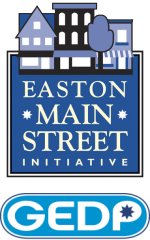Yahoo! Local
1. First, search to see if your business is already listed at http://local.yahoo.com/. If it is listed, skip to step #8
2. If your business is listed, click on your profile then on the profile select “Edit business details” and “Edit as business owner”
3. Log in to Yahoo! using any method you wish (Facebook, Google, or creating a Yahoo! account)
4. Once logged in, add your business details and contact information. At the bottom of the page, you should enter all available information you can, including: business photo, links to your social media profiles, hours of operation, years established, payment methods accepted, and so on. When you’re done adding information, click “Submit Listing.”
5. Confirm that your business address is listed correctly.
6. You can now choose from three verification methods: text, phone call or post card. Select one. If you choose to verify by text or phone, you will be able to do that immediately. If you choose to have a postcard mailed, that will take 1-2 weeks.
7. Once your account is verified, you’ll be able to edit your business details at will by logging in at http://local.yahoo.com/
8. If your business was not found in the initial search of Yahoo! Local, follow these instructions:
a. Go to http://smallbusiness.yahoo.com/local-listings/sign-up/ and enter your business’ details
b. On the next page, verify your business details and upload a picture or logo.
c. Accept the terms of service and click “Submit”
d. You can now choose from three verification methods: text, phone call or post card. Select one. If you choose to verify by text or phone, you will be able to do that immediately. If you choose to have a postcard mailed, that will take 1-2 weeks.
After verification, you’ll have to wait for Yahoo! to verify your listing. When this is done, they’ll send you an e-mail and you’ll be able to edit your business details at will by logging in at http://local.yahoo.com/