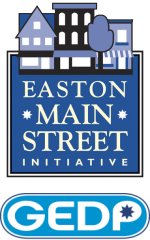Better Business Bureau
1. First, check to see if your business exists already in the BBB directory by going to http://www.bbb.org/washington-dc-eastern-pa/ and searching for it.
2. Go to this address http://www.bbb.org/washington-dc-eastern-pa/public/forms/aboutyourbusiness.aspx to submit your business into the BBB online directory
3. If you’re not interested in becoming BBB accredited or getting sales calls from the BBB, select the option “I do not have an interest in BBB Accredited Business designation at this time, but wish to update my BBB file.”
4. Complete your business information and click “Submit Information”
5. When your business has been accepted (may take up to two weeks), you will be provided with a BBB business ID and password.
6. Using your business ID and password, log in here http://www.bbb.org/washington-dc-eastern-pa/login/
7. Click on “Edit Profile” to input information about your business whenever necessary.
There is no benefit with regards to search visibility by becoming BBB accredited, however it does show consumers that you’re committed to fair business dealings. Your profile will show up correctly either way.