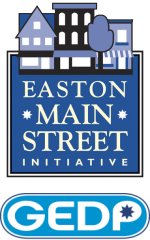Yelp Setup
1. Start by going to this address https://biz.yelp.com/ and clicking “Create your free account now”
2. Search for your business. If it exists already, click “Unlock” to claim your business listing
3. If your business is not already listed, click “Add your business to Yelp” then enter your business information on the next screen
4. Enter your e-mail address and click submit.
5. You will receive two e-mails. The first allows you to confirm your e-mail address to validate your account. The second e-mail will come 24-48 hours later after Yelp has verified your business.
6. Clicking on the second e-mail will take you to Yelp where you can edit your business information more fully. Also, at any time after your business is verified, you can go to https://biz.yelp.com/ and log in to edit your business details.
7. The business dashboard in Yelp will have a lot of options you’ll have to pay to use. Select these at your own discretion (don’t worry, you’ll be asked to approve any charges before they are made).
8. Select “Business Information” on the left to update things like hours, business description, and more.
9. You can also respond to reviews, add photos, and promote your business with deals if you choose to within the Yelp business dashboard.